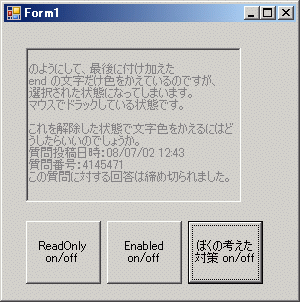0除算だろ
371の設問.
問題
×(かける)のはいいけど、÷(わる)ことはしていけないモノ、なーんだ?
考えた人:★お姫様★ 12さい
Yahoo!きっずのクイズ難しすぎワロタwwwwwwww : 暇人\(^o^)/速報 - ライブドアブログ
おっとこれ Twitter ネタにすべきだったのか.
Twitter ログインできない
- Firefox 3.5.3 でできない
- NoScript アドオンを解除してもできない
- パスワード書いたメール出してくれのボタン押してもメールが来ない
- IE8 で操作してもできない
紅茶姫の注意書き「窒素充填しているからふらないで」を見過ごしてふったけど無事だったって書きたいのになあ.
Twitter ログインできた
パスワード再設定のメールが5件来た.1件目のアドレスは無効化されているらしく,resend ページに転送され,またユーザ名を入力してしまった.そしてすぐ届いた6件目のアドレスからパスワードを再設定をして,今ようやっとログインできた.
「Enabled = false; した後に文字色変えたらいいじゃんって思ったけど出来ませんでしたごめんなさい」のコード
- http://d.hatena.ne.jp/zecl/20090201/p1
- http://www.google.co.jp/search?hl=ja&safe=off&q=textbox+%95%B6%8E%9A%90F+enabled+c%23&lr=lang_ja
Form1.cs
using System; using System.Collections.Generic; using System.ComponentModel; using System.Data; using System.Drawing; using System.Linq; using System.Text; using System.Windows.Forms; namespace testTextBoXColor { public partial class Form1 : Form { public Form1() { InitializeComponent(); } private void button1_Click(object sender, EventArgs e) { if (textBox1.ReadOnly) textBox1.ReadOnly = false; else textBox1.ReadOnly = true; } private void button2_Click(object sender, EventArgs e) { if (textBox1.Enabled) textBox1.Enabled = false; else textBox1.Enabled = true; } private void button3_Click(object sender, EventArgs e) { if (textBox1.Enabled) { textBox1.Enabled = false; // http://dobon.net/vb/dotnet/control/tbenabledfalse.html // ただし、ForeColorはこの方法では変更できないようです。(.NET Framework 1.1、2.0で確認) textBox1.ForeColor = Color.Black; } else { textBox1.Enabled = true; } } } }
Form1.Designer.cs
namespace testTextBoXColor { partial class Form1 { /// <summary> /// 必要なデザイナ変数です。 /// </summary> private System.ComponentModel.IContainer components = null; /// <summary> /// 使用中のリソースをすべてクリーンアップします。 /// </summary> /// <param name="disposing">マネージ リソースが破棄される場合 true、破棄されない場合は false です。</param> protected override void Dispose(bool disposing) { if (disposing && (components != null)) { components.Dispose(); } base.Dispose(disposing); } #region Windows フォーム デザイナで生成されたコード /// <summary> /// デザイナ サポートに必要なメソッドです。このメソッドの内容を /// コード エディタで変更しないでください。 /// </summary> private void InitializeComponent() { this.textBox1 = new System.Windows.Forms.TextBox(); this.button1 = new System.Windows.Forms.Button(); this.button2 = new System.Windows.Forms.Button(); this.button3 = new System.Windows.Forms.Button(); this.SuspendLayout(); // // textBox1 // this.textBox1.ForeColor = System.Drawing.Color.Black; this.textBox1.Location = new System.Drawing.Point(22, 25); this.textBox1.Multiline = true; this.textBox1.Name = "textBox1"; this.textBox1.Size = new System.Drawing.Size(215, 154); this.textBox1.TabIndex = 0; this.textBox1.Text = "\r\nのようにして、最後に付け加えた\r\nend の文字だけ色をかえているのですが、\r\n選択された状態になってしまいます。\r\nマウスでドラックしている状態です。\r\n\r" + "\nこれを解除した状態で文字色をかえるにはどうしたらいいのでしょうか。\r\n質問投稿日時:08/07/02 12:43\r\n質問番号:4145471\r\nこの質問に対す" + "る回答は締め切られました。"; // // button1 // this.button1.Location = new System.Drawing.Point(22, 198); this.button1.Name = "button1"; this.button1.Size = new System.Drawing.Size(75, 63); this.button1.TabIndex = 1; this.button1.Text = "ReadOnly on/off"; this.button1.UseVisualStyleBackColor = true; this.button1.Click += new System.EventHandler(this.button1_Click); // // button2 // this.button2.Location = new System.Drawing.Point(103, 198); this.button2.Name = "button2"; this.button2.Size = new System.Drawing.Size(75, 63); this.button2.TabIndex = 1; this.button2.Text = "Enabled on/off"; this.button2.UseVisualStyleBackColor = true; this.button2.Click += new System.EventHandler(this.button2_Click); // // button3 // this.button3.Location = new System.Drawing.Point(184, 198); this.button3.Name = "button3"; this.button3.Size = new System.Drawing.Size(75, 63); this.button3.TabIndex = 1; this.button3.Text = "ぼくの考えた対策 on/off"; this.button3.UseVisualStyleBackColor = true; this.button3.Click += new System.EventHandler(this.button3_Click); // // Form1 // this.AutoScaleDimensions = new System.Drawing.SizeF(6F, 12F); this.AutoScaleMode = System.Windows.Forms.AutoScaleMode.Font; this.ClientSize = new System.Drawing.Size(292, 275); this.Controls.Add(this.button3); this.Controls.Add(this.button2); this.Controls.Add(this.button1); this.Controls.Add(this.textBox1); this.Name = "Form1"; this.Text = "Form1"; this.ResumeLayout(false); this.PerformLayout(); } #endregion private System.Windows.Forms.TextBox textBox1; private System.Windows.Forms.Button button1; private System.Windows.Forms.Button button2; private System.Windows.Forms.Button button3; } }
不思議な「error C2143: 構文エラー : '}' が '定数' の前にありません。」がやっと解決した
私の場合は NO_DATA が引っかかった.「すべての参照の検索」で WinSock.h 679行目で定義されていることが分かった.
#define NO_DATA WSANO_DATA
対策として,NO_DATA を記述する直前にこう記述した.
#ifdef NO_DATA // WinSock.h 679 行で定義されている可能性がある.ここで undef する #undef NO_DATA #endif
361 :デフォルトの名無しさん:2009/03/11(水) 00:53:32
Visual C++2005で、ヘッダファイルに以下のように記述したところ
コンパイルエラーが出ました。
記述しているのはファイルの10行目です。typedef enum {FALSE, TRUE} Boolean;エラー内容
sub.h(10) : error C2143: 構文エラー : '}' が '定数' の前にありません。 sub.h(10) : error C2143: 構文エラー : ';' が '}' の前にありません。 sub.h(10) : error C2059: 構文エラー : '}'何が間違っているのでしょうか?
よろしくお願いします。362 :デフォルトの名無しさん:2009/03/11(水) 00:58:56
>>361
たぶん、どっかに#defnie FALSE 0 #defnie TRUE 1と定義されている
363 :デフォルトの名無しさん:2009/03/11(水) 01:04:26
>>何が間違っているのでしょうか?
今更真偽値を自分で定義しようとしていること。364 :361:2009/03/11(水) 01:38:47
C言語なら俺に聞け(入門篇) Part 46 361-364
>>362-363
大変よくわかりました
解決しました。ありがとうございます。
Subversion リポジトリをまた作ったからメモしておく
環境
- Visual C++ 2008 Express Edition のプロジェクトを管理したい
- Windows XP SP3 のマシンで開発し,Subversion クライアントソフトとして TortoiseSVN 1.6.5, Build 16974 をインストールしている
- 同じネットワークにある Ubuntu マシンが Subversion サーバをやっている
- Powered by Subversion version 1.5.4 (r33841).
- Apache と連携させている
- Apache/2.2.11 (Ubuntu) DAV/2 SVN/1.5.4 mod_python/3.3.1 Python/2.6.2 Server at 133.89.54.63 Port 80
Subversion 管理下に置きたいデータが既にできあがっている状態だ..sln やら .cpp やら .h やらがあるのだ.
操作メモ
- Subversion サーバを操作する.リポジトリを作成し,所有者を root から www-data に移す
- クライアントマシンを操作する
更新履歴
2010年2月1日 0:49:56 操作メモが不適切だったから修正した.
svn create でなく mkdir していると,次のエラーメッセージを見る.
<D:error> <C:error/> <m:human-readable errcode="2"> Could not open the requested SVN filesystem </m:human-readable> </D:error>
svn create をしていても chown にオプション -R をつけていない場合,Subversion クライアント(TortoiseSVN など)で次のメッセージを見る.
Can't open file '/home/svn/<repository_name>/db/txn-current-lock': Permission denied